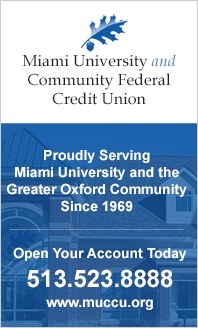Talawanda Wi-Fi Networks
The following wireless networks are available for students, staff, and visitors to use to connect to the internet at all Talawanda facilities. This page explains the purpose and use of each network.
Talawanda
This network is for school-owned devices and BYOD (bring-your-own-device) personal devices owned by students and staff. No other devices may use this network.
School-owned devices will automatically connect to this network and get secure, full network access, and these devices have priority access when network resources are taxed. Please contact IT if a school-owned device does not automatically connect.
BYOD devices may login to this network with a user's T-Net credentials and get secure Internet-only network access (no access to other devices on our network). In order to gain access to this network, a personally-owned must at a minimum support 802.11g Wi-Fi and WPA2-Enterprise authentication.
Network access for personal devices may be revoked at the discretion of the Talawanda IT Department at anytime. Reasons for this include, but are not limited to:
- Inappropriate use of the Talawanda network as described in the student and staff AUP's.
- Detection of viruses or malware.
- Detection of an attempt to defeat the internet filter, or detection of software for that purpose.
- Faulty hardware or software that disrupts the normal functioning of the Talawanda network.
- Excessive use of the network for activities unrelated to school.
Talawanda-Guest
This network is for guests and visitors at Talawanda. It is not secure and has very limited resources allocated to it. Users must accept a network use agreement each time they connect to this network. Access to other computers and resources on the local network, such as printers, projectors, and servers, is blocked.
This network is given the lowest priority, and performance will suffer when the other networks are busy.
Students and staff should connect their personal devices to the higher-priority 'Talawanda' network for secure, faster internet access. Visitors from Miami University should use eduroam.

eduroam
eduroam (education roaming) is a secure, worldwide wireless network authentication service developed for the international research and education community. eduroam provides students and staff from participating institutions automatic and secure access to the Internet when visiting each other’s institutions. With hundreds of thousands of wireless access points sharing a common network name, eduroam acts as one large, worldwide, wireless hotspot. eduroam is available at Miami University and many more higher education institutions in more than 70 countries.
Talawanda was the first K-12 institution in the United States to join eduroam.
Talawanda students and staff can connect to the eduroam network at any participating institution, including Miami University. Login with your full email address, e.g. username@talawanda.org, and T-Net password for secure wireless Internet access.
Visitors from participating institutions, such as Miami University, should use the eduroam network rather than Talawanda-Guest, which is not secure. Login with your complete email address, e.g. username@example.edu and home institution-provided password for access. Visitors that experience trouble connecting to eduroam should contact their home institution.
eduroamers are granted Internet-only network access.